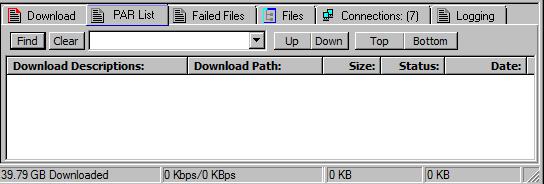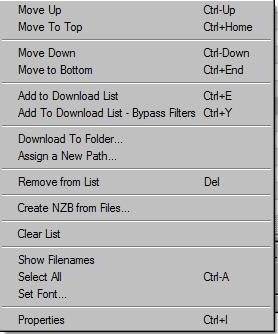V550-Tabs-PARList
From Newsbin
Contents |
PAR List Tab
The PAR List tab is used to temporarily store posts that you are not ready to download yet. An example is PAR files. You may queue up a RAR set for download and move all the PAR files to the PAR list. If you find you are missing a RAR file, you can then download a PAR file to replace it. Keeping it in the PAR list means you don't have to go hunting for it in the post list. Newsbin will use this tab in its automatic PAR processing mode (AutoPAR) whenever you download a 'compact view' post that includes PAR files. See AutoPAR tab and AutoPAR Options.
Columns
All columns are sortable (click the column name). There are 5 columns, Download Description, Download Path, Size, Status, and Date.
Download Descriptions
Shows the subject of the post unless the "Filenames" checkbox is selected.
Download Path
Shows the destination folder for the files being downloaded.
Size
Shows the size of the file attached to the post.
Status
Shows the success or failure status.
Date
Shows the date that the post was submitted.
PAR List Right-Click Menu
Clicking the right mouse button when the cursor is over the PAR list brings up the Right-Click menu. These options should be self explanatory. Most act on a selected post or group of selected posts.
Show File Names will change the display name from the full subject to the expected file name.
Set Font.. will allow you to change the font of the PAR List tab's display.