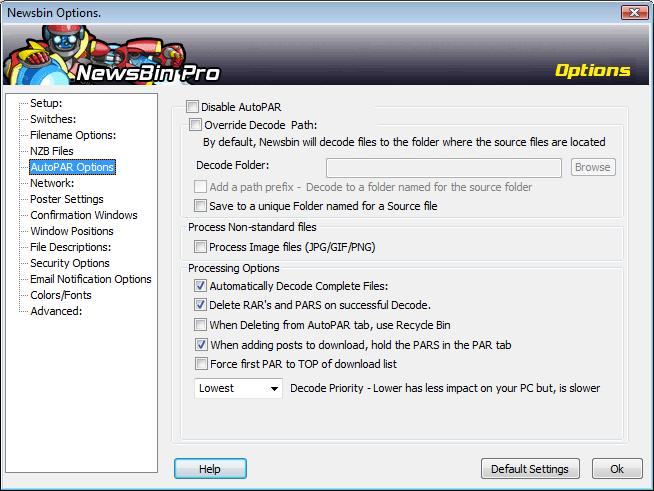V550-Options-AutoPAR Options
From Newsbin
Contents |
AutoPAR Options
This provides the settings for the Newsbin AutoPAR facility.
Disable AutoPAR
This will prevent AutoPAR from processing any new PAR files.
Override Decode Path
Decode Folder
Here you can specify where you would prefer files to decode to rather than where the intermediate files are downloaded at.
Add a path prefix
If the download path of the files to be decoded are in a folder named already, this option will decode to a folder with the same name.
Save to a unique Folder named for a Source file
Creates a folder based on the filename and stores the decoded file(s) there.
Process Non-standard files
Process Image files (JPG/GIF/PNG)
Tells NewsBin to image files out of RAR sets if that is what they contain. This option was implemented because some people prefer to process these types of archives manually.
Processing Options
Automatically Decode Complete Files
This option tells AutoPAR not to extract RAR archives. It will still repair RAR files as needed and will leave an entry in the AutoPAR tab so you can initiate an extraction at your convenience.
Delete RAR's and PARS on successful Decode
Tells NewsBin to delete all the downloaded RAR and PAR files after the file(s) are successfully decoded.
When Deleting from AutoPAR tab, use Recycle Bin
When this is selected, deleted RAR and PAR files will be sent to the windows Recycle Bin so they can be easily recovered if you need them again later for some reason. This means that you will not save hard drive space when you delete unless you empty the Recycle Bin. If this option is not selected, files will be deleted from disk.
When adding posts to download, hold the PARS in the PAR tab
When AutoPAR detects that more PAR blocks are needed for repair, it will move the amount of blocks needed to the download list. If you prefer to always download all pars by default, uncheck this. By default this is checked.
Force first PAR to TOP of download list
When a post is added to download, the smallest PAR file needed to verify and repair will be added to the list with the files. If you would prefer to force this PAR file to the TOP of the list so that the post will show up in the AutoPAR tab immediately, enable this option. By default this is disabled.
Decode Priority
Sets the CPU priority for the task that does the decoding. The lower the priority, the longer it will take but, it'll have less impact on the usability of your machine, for example it won't slow down other applications as much. A higher priority will allow a faster decode but, could drastically slow down other applications on your machine.