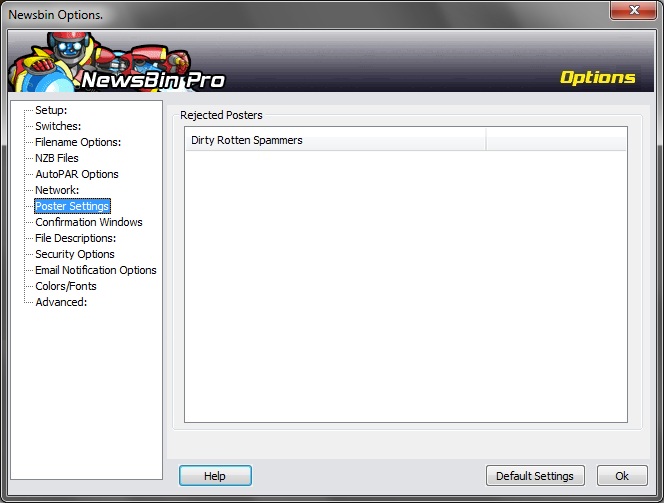V600-Options-Poster Settings
From Newsbin
Poster Settings
The Post Settings Dialog lists all the email addresses locked out by using the Poster Lockout option.
Rejected Posters
Dirty Rotten Spammers
This box lists all Posters who have been locked out. You can highlight and then hit the Delete key to delete / unlock any posters.