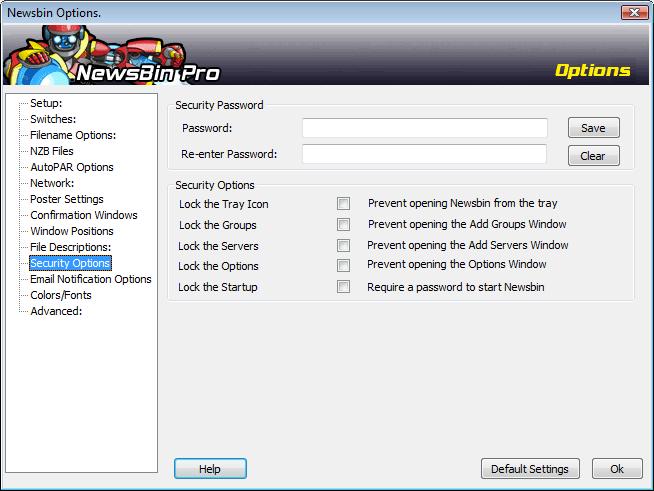V550-Options-Security Options
From Newsbin
Contents |
Security Options
This provides settings to allow you to apply some security around changing some of the key Newsbin configuration related options.
Security Password
Enter your Password in both fields for verification.
Be sure to Click Save!
If you need to remove the Password feature, you can click Clear.
You will be prompted for the Password to confirm removal or Password.
Security Options
Lock the Tray Icon
This will require the password when restoring Newsbin Pro from the system tray area.
Lock the Groups
This will require the password when opening the Add Groups Window.
Lock the Servers
This will require the password when opening the Add Servers Window.
Lock the Options
This will require the password when opening the Options Window
Lock the Startup
This will require the password when starting Newsbin Pro.