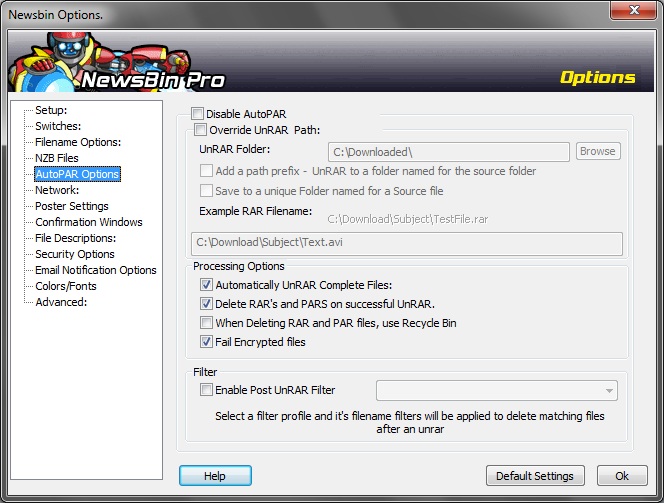V600-Options-AutoPAR Options
From Newsbin
Contents |
AutoPAR Options
This provides the settings for the Newsbin AutoPAR facility.
Disable AutoPAR
This will prevent AutoPAR from processing any new PAR files.
Override Decode Path
Decode Folder
Here you can specify where you would prefer files to decode to rather than where the intermediate files are downloaded at.
Add a path prefix
If the download path of the files to be decoded are in a folder named already, this option will decode to a folder with the same name.
Save to a unique Folder named for a Source file
Creates a folder based on the filename and stores the decoded file(s) there.
Processing Options
Automatically Decode Complete Files
This option tells AutoPAR to automatically extract RAR archives when complete.
Delete RAR's and PARS on successful Decode
Tells NewsBin to delete all the downloaded RAR and PAR files after the file(s) are successfully decoded.
When Deleting from AutoPAR tab, use Recycle Bin
When this is selected, deleted RAR and PAR files will be sent to the windows Recycle Bin so they can be easily recovered if you need them again later for some reason. This means that you will not save hard drive space when you delete unless you empty the Recycle Bin. If this option is not selected, files will be deleted from disk.
Fail Encrypted files
This options will put files in the Failed tab that are detected as being encrypted. If you still want to download an encrypted file, use CTRL-Y to force download.
Filter
By checking this, Newsbin will delete unwanted files after Autopar decodes a rar set based on one of your filter profiles selected from the drop-down list.
If you use this, ONLY use the filename reject filter. If you set the size or something like that it might delete everything.