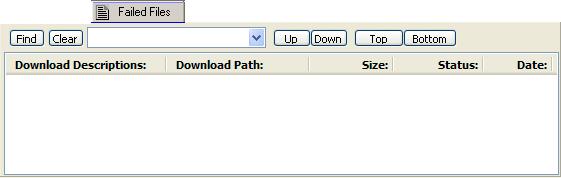V550-Tabs-Failed
From Newsbin
Contents |
Failed Files Tab
The Failed Files tab contains posts that failed to download for some reason. Check the Logging tab for more details on why the post failed. This tab gives you a mechanism to resubmit the post for download later.
Columns
Download Descriptions
Shows the subject of the post. Toggling the Filenames checkbox will change between subject and filename.
Size
Shows the reported size of the file attached to this post. Clicking on the column header will sort this column on size.
Date
Lists the date of the post. Clicking on the column header will sort the column on date
Failed Files Right-Click Menu
Add to Download list
Adds selected posts to the download list. CTRL-E shortcut can be used as well.
Add to Download list, Bypass Filters
Adds selected posts to the download list and bypasses any filters, including duplicate detection. CTRL-Y shortcut can be used as well. This function is known both as "Add to Download List - Bypass Filters" and "Force Download".
Clear List
Clears all the posts from this tab
Set Font
Allows you to change the font of the text for the contents of this tab.