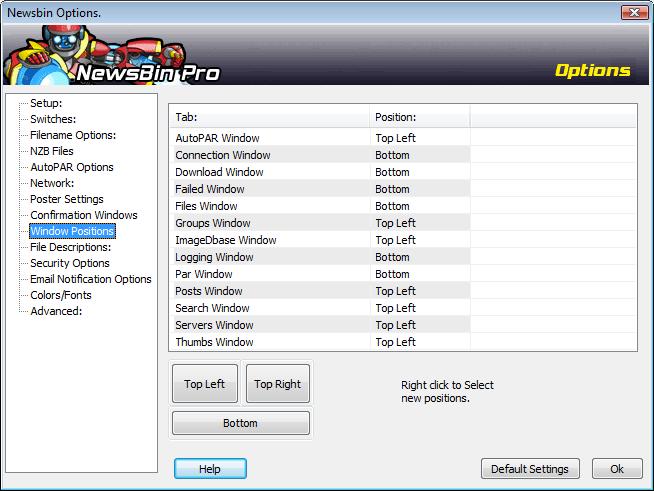V550-Options-Window Positions
From Newsbin
Window Positions
NewsBin has 3 primary windows. They are referred to as Top Left, Top Right, and Bottom. This options category allows you to specify which tabs should show up in which window.
You can manually show or hide each window by click and drag on the divider between the panes. If you are in 2 pane mode and want to change to 3 pane mode, click along the right edge of the NewsBin window and drag the cursor to the left to reveal the top right pane.
It is possible to switch to a 2 window (or even a single window) approach by moving all the tabs to a single window and then hiding the others.
If you elect to have a top and a bottom window, then you should use the Top Right window as the one to keep at the top as using the top left one seems to sometimes cause problems.
To set any of the tabs, right click on their name and select the window you want them to show in. They will not show in your selected window until the next time they are opened, and it may even be necessary to do a Newsbin exit/restart to get them to show for tabs that cannot normally be closed. This list is not sortable. Note that this allows you to set which pane particular tabs should be displayed in - but for those tabs which can be switched on/off via the view menu they also have to be active there before they will show.
You can use the following keys to toggle windows as follows:
* Alt-1: Hides the top right pane and the top left pane is expanded to the full width. * Alt-2: Hides the bottom pane making the top pane(s) full height. * Alt-3: Hides the top pane(s) and expands the bottom pane to full height.
They are independant and not stackable so you should only use them one at a time or you may get into a strange situation.
NOTE: Alt-2 and Alt-3 have been disabled in 5.54. Alt-1 now performs the Alt-2 function, it toggles the bottom pane as hidden or in view.
Default Settings button
Restores settings to their default.
NOTE As of V5RC6 Build 5706, this button does nothing
Ok button
Saves settings and closes the Options Dialog