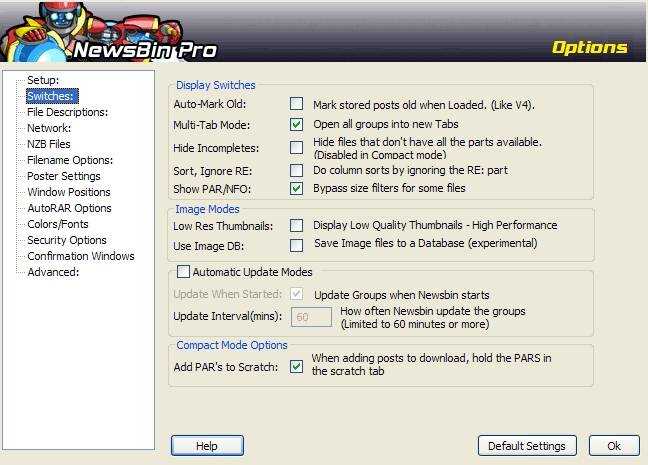V540-Options-Switches
From Newsbin
Contents |
Switches
This category contains general options that are simple on/off toggles or Switches.
Display Switches
Auto-Mark Old
This option automatically clears the "new" status on the disk based copy of the headers whenever you open a Post list. The Post List will display the status as it was on disk before the Post list was opened (i.e. any "New" status will be shown).
If this option is not selected, then posts will always show as "New" unless they are downloaded or are manually Marked as Read.
Multi-Tab Mode
This option controls whether you only have one post list or, you want to have a separate post list tab for each group or Group of Groups that you load. The default is Multi-Tab Mode off so loading a new group or Group of Groups would replace the contents of any previously open post list tab.
Hide Incompletes
If any part of a multi-part post is missing from the server or combination of servers, they are marked with an I in the checkbox to the left of the post. If this option is turned on, you will not see incomplete posts in the post list. If you want to see incomplete posts, turn this option off. Requires reload of post list to apply the change to any post list that is already open.
Sort, Ignore RE:
This option affects how the Column Sort in the post list behaves. If this option is turned on, the RE: (i.e. Reply) at the beginning of a subject is ignored so like subjects are all grouped together on a column sort. If this switch is turned off then a straight sort is performed.
Show Par/NFO
This option determines whether specialized file types such as PAR files and NFO files should be always shown regardless of the setting of the Size filter.
Image Modes
Low Res Thumbnails
When this is selected, any images that are downloaded are rendered in a lower resolution in the Thumbnails Tab. This is purely for performance reasons, it takes less CPU power to render images in a lower resolution. If you turn this switch off, the image is rendered in full resolution.
Use Image DB
If set, image files are saved to a database rather than to individual files. They can then be viewed using the Image Database tab.
Automatic Update Modes
If this option is turned on, NewsBin will automatically perform an Update on all selected newsgroups. This will be done as specified in the Update Interval setting.
Update When Started
This option tells NewsBin to perform a header update when it is started.
Update Interval
The interval in minutes between Auto updates. The shortest amount of time that can be specified is 60 minutes to try to control undue stress to the news servers.
Compact Mode Options
Add PARS to Scratch
This option is used when downloading a RAR set which contains associated PAR files. The option is applied when queued from a Post list when in Compact View, or while using NZB Autoload. The smallest PAR file of a set will be queued to the download list but all other PAR files will be sent to the Scratch list so they can be downloaded only if needed. This saves time and bandwidth by only downloading necessary files, but leaving you the option of downloading additional files if needed for repair or replacement of damaged or missing RAR files.
Default Settings button
Clicking this button clears all switches except Show PAR/NFO.
OK button
Clicking this button saves any changes and closes the Options screen.