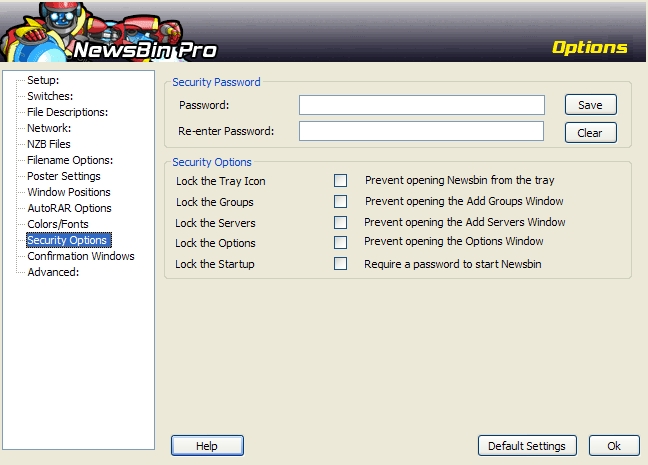V540-Options-Security
From Newsbin
Contents |
Security Options
Security Password
Specify the password you wish to use here and then his the Save button. To clear the security password, click the Clear button then hit the Ok button.
Security Options
These are the list of functional areas you can protect with the password supplied above. Whenever you try to access one of these areas of NewsBin, a screen will be displayed prompting you for the password.
Lock the Tray Icon
Requires a password whenever you restore NewsBin from the system tray
Lock the Groups
Requires a password to add new groups
Lock the Servers
Requires a password to modify server setup.
Lock the Options
Requires a password to enter the Options screen
Lock the Startup
Requires a password when NewsBin starts.
Help Button
Launches browser to 5.40 Options Help Page
Default Settings button
Restores settings to their default. NOTE As of 5.40 Beta 11, this button does nothing
Ok button
Saves settings and closes the Options Dialog