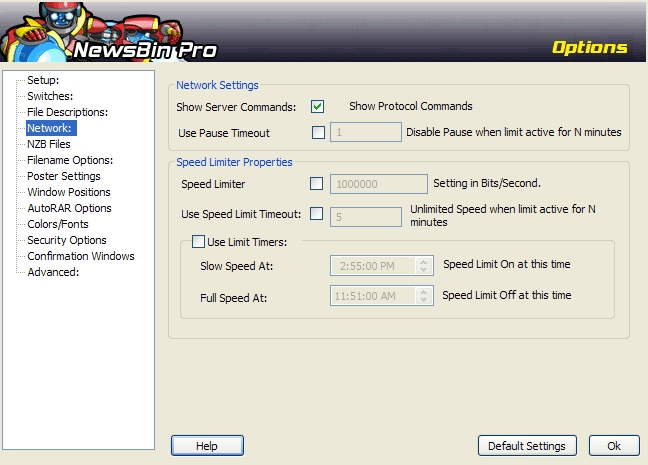V540-Options-Network
From Newsbin
Contents |
Network
These are options specific to network usage and monitoring
Network Settings
Show Server Commands
When this is turned off, only critical errors are displayed in the Status Tab. When this option is turned on then all commands sent to the server and all responses from the server are displayed as well as other informational messages used for troubleshooting.
Use Pause Timeout
This option is used to put a limit on the length of time the Pause button will stay active if you click on it. It comes in handy if you forget you had the Pause button pressed.
Speed Limiter Properties
Speed Limiter
This is the bandwidth limiter that is invoked when you click on the Speed Limit button on the toolbar. When this is turned on, NewsBin will not use any more bandwidth than configured here. The bandwidth to use needs to be stated in bits per second. If you want to limit your bandwith usage to around 1Mbps, enter 1000000.
Use Speed Limit Timeout
This option is used to put a limit on the length of time the Speed Limit button will stay active if you click on it.
Use Limit Timers
This option tells NewsBin to automatically apply the bandwidth limiter between the specified times. Set
- Slow Speed At: setting to the time when you want the bandwidth limiter turned On .
- Fast Speed At: setting to the time you want the bandwidth limiter turned Off.
This can be useful if you are sharing your internet connection with others and only want NewsBin to run full speed in the middle of the night. For example, you would set Slow Speed At: to 11:00PM and Full Speed At: to 7:00AM so NewsBin can run full speed while everyone else is asleep.
Default Settings button
Clears all fields.
OK Button
Saves settings and closes Options Dialog.