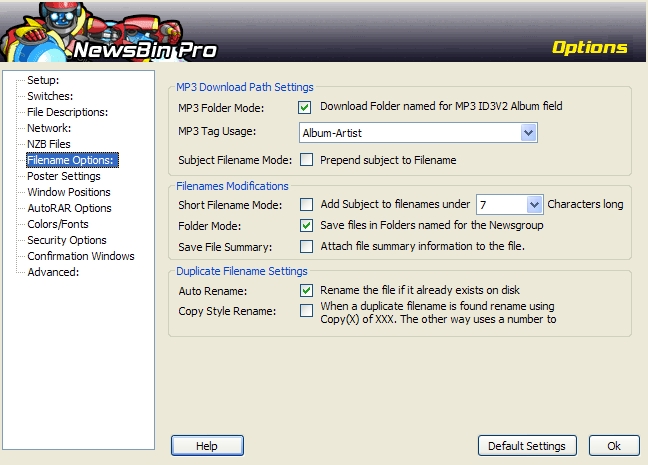V540-Options-FilenameOptions
From Newsbin
Contents |
Filename Options
This options screen allows you to customize how NewsBin names and stores files that are downloaded.
MP3 Download Path Settings
MP3 files have a special format that allows the creator to include specific information about the MP3 including song title, album title, artist, and other information. NewsBin can take advantage of some of the information stored in the MP3, in ID3V2 fields, using the following options.
MP3 Folder Mode
Selecting this option tells NewsBin to look into any downloaded MP3 file and store it in a folder named as specified in the MP3 Tag Usage setting. If this option is not selected, NewsBin follows the Global Folder Mode setting.
MP3 Tag Usage
Used to define how you want MP3 Folder Mode to work. It can store files in folder named by Album, Artist, Album-Artist, or Artist-Album
Subject Filename Mode
This option tells NewsBin to add the subject of the post to the filename of the file. This is for MP3 files only.
Filenames Modifications
Short Filename Mode
For files with very small filenames, use this option to add the post subject to the filename to make it more descriptive. Set the number in the field to specify how many characters you consider to be a short filename. This option is limited to accepting values between 2 and 14.
Folder Mode
Also referred to as Global Folder Mode. Turn this option on if you want files to be downloaded into a folder named after the newsgroup they were downloaded from. The folder will be created in the folder specified by the Download Path. If this option is turned off, each file will be saved directly to the Download Path Folder.
In the case where a Group of Groups list is loaded into a post list, files will be downloaded into a folder named after the Group of Groups folder when Folder Mode is on. When Folder Mode is off, all files go directly into the folder specified by the Download Path.
Save File Summary
This option only works on NTFS based filing systems.
It allows additional information about a file to be saved in a special summary field supported by NTFS.
Duplicate Filename Settings
Auto Rename
Tells NewsBin to automatically rename a file if a file already exists with the exact same name. This is used if you download two different files that happen to have the same file name. Like when someone posts a generic filename like 001.jpg. If Auto Rename is turned off, downloading a file with the same filename will fail.
Copy Style Rename
Tells NewsBin how you would prefer to rename files that need to be renamed. Only active if Auto Rename is turned on. If this option is turned off, then add a number to the end of the filename. For example 001-(0001).jpg, 001-(0002).jpg. If this option is turned on, then standard Windows style "Copy(1) of 001.jpg" is used.
Default Settings button
Restores settings on this screen to defaults. As of 5.40B9, not hooked up
OK Button
Saves the information and closes the Options Dialog.